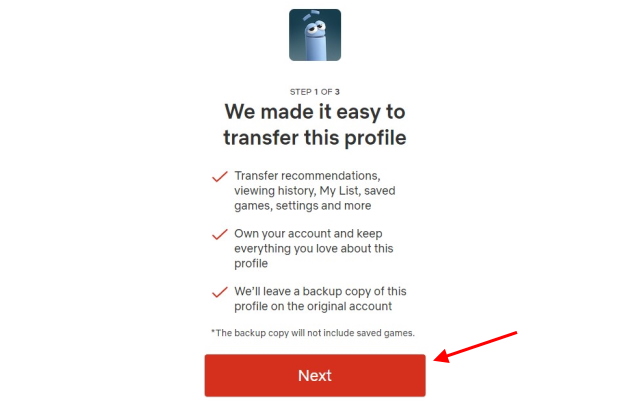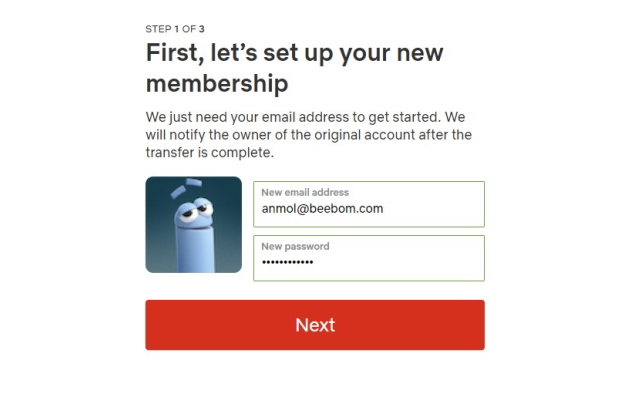Transfer Netflix Profile to Another Account (2022)
We have explained every intricate detail of the new profile transfer feature on Netflix in this guide. But if you don’t wish to allow profile transfers on your account, we have also shared how to turn off the feature. You can use the table below to navigate to the action you wish to perform when using this feature.
What is the ‘Transfer Profile’ Feature on Netflix?
The addition to Netflix’s technology-heavy arsenal comes in the form of profile transfers. Launched in mid-October 2022, this feature has been designed to make it easier for users to set up a new account without losing their precious watch history and recommendations. As an official blog post describes, Profile Transfer is “a feature that lets people using your account transfer a profile — keeping the personalized recommendations, viewing history, My List, saved games, and other settings — when they start their own [Netflix] membership.”
The profile transfer feature is available to all Netflix users around the world. But why does Netflix need a profile transfer feature, you ask? Well, there’s a two-fold answer to that question. Let me explain.
Firstly, the official reasoning that Netflix gave for the profile transfer feature’s existence is 100% valid. You don’t want to share an account when you are moving households, ending a relationship, or close to being kicked from else’s account. Secondly, the primary motive for the company to add such a feature is to crack down on password sharing among friends and family.
Netflix has confirmed that it will ask you to pay additional charges to share an account with others outside your household. And if you are not willing to do that, those sharing an account with you need to get a Netflix subscription of their own. So ultimately, the goal of the profile transfer feature is to give users a way to keep their recommendations and likes when forced to pay money for a new account. And well, you will see in the steps below that the profile transfer works as advertised, so that is a good thing.
Things to Know Before Transferring Netflix Profile
Now, don’t get ahead of yourself. You need to remember a few things before you decide to transfer your Netflix profile and sign up for a new account.
- Firstly, you need to know what all information from your existing profile will move to the new one. Your new Netflix profile will have the following things copied from the original one:
Profile name and iconViewing history and ratingsRecommendations and WatchlistAll the settings, including playback, subtitles, and moreSaved games and game handle (removed from the original profile)
- The next important thing to remember is that you cannot move PIN-protected profiles. You will need to disable the profile lock to initiate the transfer process. Also, you cannot transfer the Kids profile to a new Netflix account.
- When you complete the transfer process, Netflix will not delete the original profile from the existing Netflix account. The original profile will exist as a backup, but the account owner can remove it anytime.
- No payment information will exchange hands during the profile transfer. You’ll need to add new payment details during the transfer process, as explained below.
- Netflix profile transfer is supported only on the official website, not the mobile or desktop apps. You need to access the Account settings in a browser on your computer, phone, or tablet.
How to Transfer Netflix Profile to New Account
With the basics out of the way, you are ready to transfer your Netflix profile to a new account. Here are the steps you need to follow:
Open Netflix and navigate to your profile. Then, click on your profile picture in the top right corner and select the “Transfer Profile” option in the dropdown menu.
Alternatively, click on your profile picture and move to the “Account” settings. Then, expand your profile under the “Profile & Parental Controls” section to find the “Transfer this profile” option. Click “Transfer” to proceed.
Then, Netflix will give you the same spiel we did in the ‘things to remember’ section above. Click on “Next” and enter a new email address and password to set up your solo account. Click on “Next” again.
Next, you need to choose the right Netflix subscription plan for you. You can read about all the Netflix India subscription plans and which one is best for you in this article.
Note: If you are not sure which plan to opt for or have doubts about switching to a new account, you can choose to pause the Netflix profile transfer process at that moment and finish it at a later date or time. Just click “Finish Later” in the top right corner.
After that, enter your credit card information to “Start Membership” for your new Netflix account.
And voila, you have successfully created a new Netflix account and can start setting it up to complete the profile transfer. First, you need to input your phone number, which will come in handy if you forget your password and need to change the password of your Netflix account to recover it.
Then, you need to tell Netflix about your device preferences. Like, I’m going to stream Netflix on my computer and mobile.
Next, if you plan on sharing your new Netflix membership with other family members, you can create additional profiles for them during the transfer process itself.
Note: As Netflix points out in this screenshot, you can only share the account with people you live with. While that may not be true right now as password sharing is rampant, the profile transfer feature has been designed to smoothen the process of transferring details and being able to set up your own separate account (if you don’t wish to pay extra for password sharing).
Finally, you need to set your content language preferences, which would kind of be redundant in your case as you are already moving your recommendations from your older profile.
And that’s it. Netflix will take a couple of minutes to set up your account and show the profile picker screen. Here, you can see that my name and profile icon have been transferred. Also, you will see a message at the top saying – “Transfer complete” when you open a profile.
Note: For those wondering how to transfer a Netflix account to another email, the new “Transfer Profile” feature does exactly that. We have explained the step-by-step process in this guide.
Moreover, the owner of the original account will receive an email intimation that you have transferred your profile to a new account. It is now up to their discretion to keep your profile backup or delete it.
How to Transfer Netflix Profile to an Existing Account
Now, one of the most common questions most Netflix users will have is – Can I transfer my profile to an existing Netflix account? Like, can I move my profile to another account that’s owned by my friends, sister, or relatives? Well, unfortunately, the answer is no. You cannot use this feature to “transfer a profile to an existing account,” says Netflix on its official support page.
Though Netflix already mentioned that it’s not possible on its support page, I wanted to test their claim and confirm it independently. So I tried to move my profile to my sister’s account and got an error, which read – “This email is already in use. You may have another Netflix account using this email.”
Now, if you are inputting an email you are sure has never been used by you to create a Netflix account, we suggest checking out this official support page for troubleshooting information.
To round up, I would say that the profile transfer feature works well, but it isn’t well thought out. It’s absurd that Netflix does not allow you to transfer your profile to an existing account. Imagine, until now, I was sharing a Netflix account with my friends but decided to jump ship to join my parent’s account so I didn’t have to pay extra for password-sharing. But I cannot, as the profile transfer feature does not support that. I will need to get my own new Netflix account to escape the burden of the password-sharing crackdown.
Moreover, it’s not the like all members of the family will always live under the same roof. So you will have to anyway pay additional charges to share a Netflix account within a family if you live apart, making absolutely no sense. This is an argument that’s been brought up time and again but seems to fall on deaf ears.
Due to these arguments, the profile transfer and password sharing features essentially seem like a cash grab. But the company doesn’t care for the criticism and is moving ahead full-speed, with a plan to introduce account password-sharing fees in early 2023. Netflix is losing subscribers, with the first decline (~200,000 users) registered earlier in April 2022, and is under pressure to deliver. The company’s dominance in the streaming space is under attack by competitors like Disney+, HBO Max, Hulu, Apple TV+, and others. So Netflix is trying to wring money out of its loyal customers.
Note: If you are not happy with Netflix’s stance on account sharing or how it’s going about the issue, you can choose to cancel your Netflix subscription or delete your Netflix account. We have linked both guides with step-by-step instructions here.
How to Disable or Enable Netflix Profile Transfer
The profile transfer feature is enabled by default for all accounts across the world. However, if you wish to turn off profile transfers on your Netflix account, it’s possible to do so. Follow the steps below to learn how to do that:
First, hover over your profile icon at the top right. Then, move to “Account” settings.
Under the “Settings” section, you will see a new “Turn off profile transfers” option. Click on it.
On the next page, click the “Turn Off Profile Transfer” button to disable the feature on your Netflix account. Now, all users sharing the account will not be able to move their profiles to a new account.
If you ever wish to enable profile transfers (or your friends can do so too as you share the account password with them), move to the Account settings again. Then, select the “Turn on profile transfers” option.
On the next page, click the “Allow” button to enable profile transfers once again. But, there’s a catch here, so read the next point.
The profile transfer feature is not enabled immediately, and you need to wait 2 days for it to be available to use again. However, if you are eager to move profiles, read the next point.
If you don’t wish to wait two days, head to your registered email account and look for the “Profile transfers will be available soon” mail from Netflix. Then, click the “Enable instantly” button to start using the feature and transfer your Netflix profile to another account.
What happens if I turn off profile transfer on Netflix? If you turn off the profile transfer feature on Netflix, you will not be able to move any profile from your account to another. However, if you have already transferred a Netflix profile, it will remain unaffected by the change. Also, you can turn on profile transfers via the settings at any time. We have detailed the process in this guide, so give it a quick read.
Transfer Netflix Recommendations to New Account
If you are looking to get a separate Netflix subscription, the profile transfer feature is undoubtedly a handy feature. You will not lose out on your history, recommendations, and watchlist with this feature. Moreover, this feature may not have much use in the present state, but we will see it being used extensively once the password sharing crackdown comes into effect next year. In the meantime, Netflix should review its strategy and come up with a solution to at least allow families who live apart to still be able to share a common account. They shouldn’t need to pay for individual accounts.