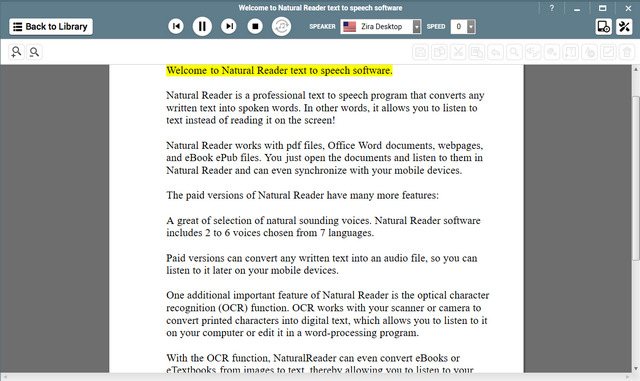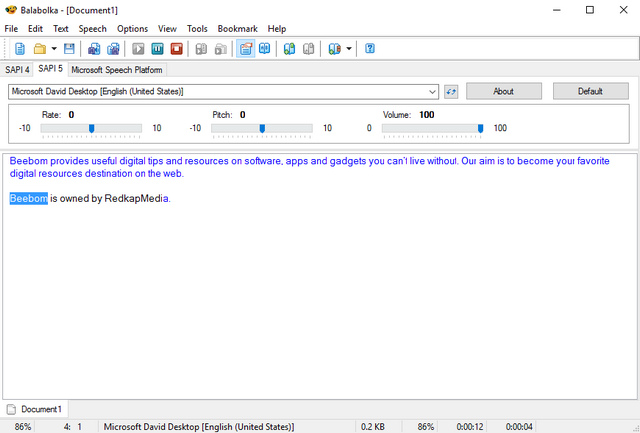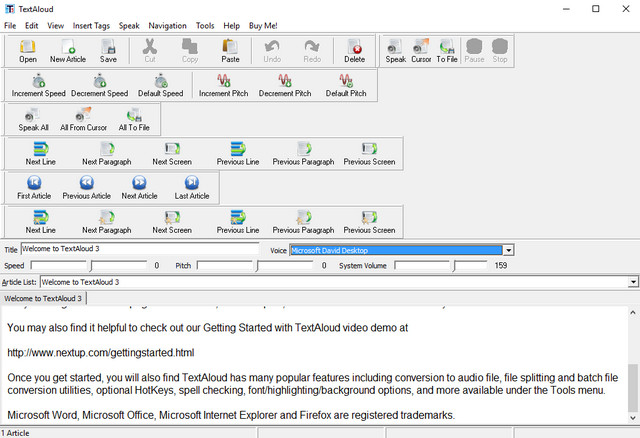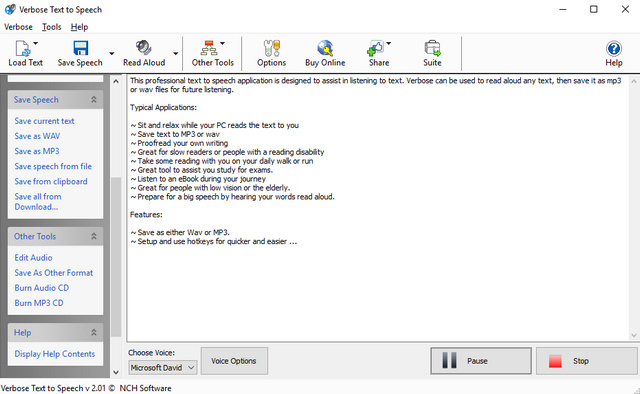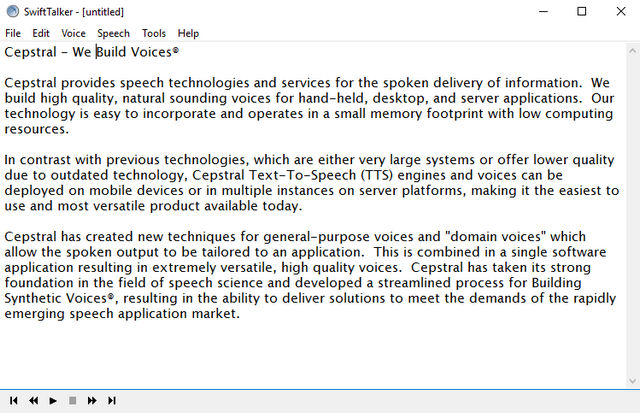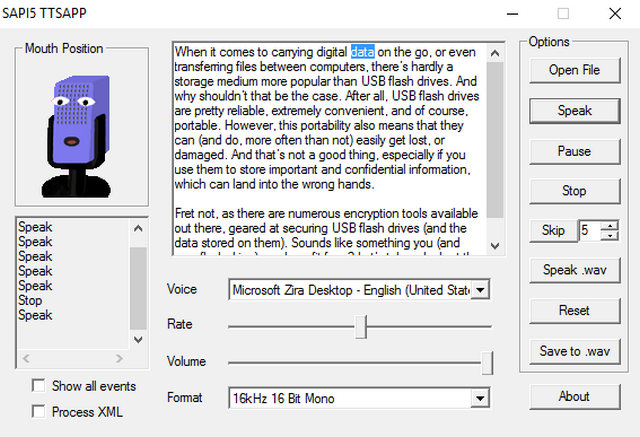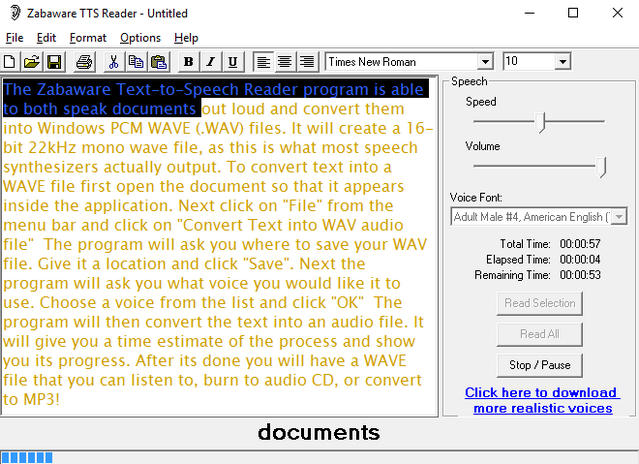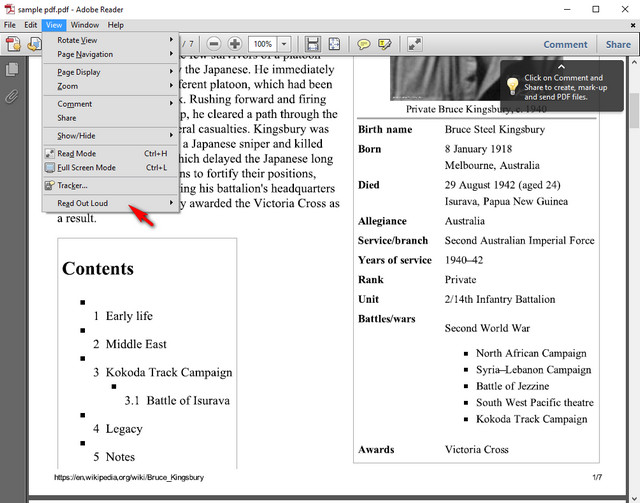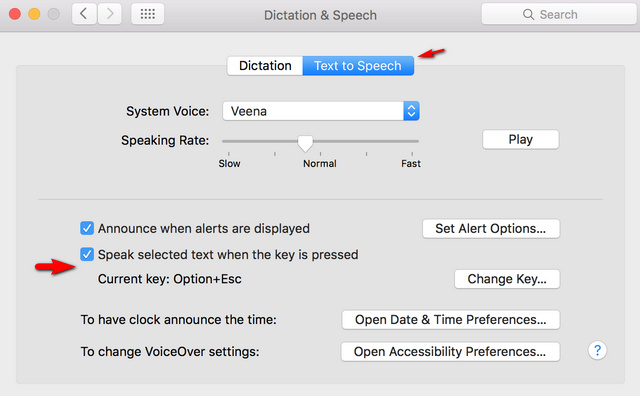As you might’ve guessed by now, that’s what this article is focused on. So let’s jump in, and take a look at 9 of the best text to speech (TTS) software.
1. NaturalReader
NaturalReader supports a diverse array of (textual) file types from which it can read aloud textual content; and can also read the text on webpages. Just enter the source webpage URL, and NaturalReader will take it from there. However, even more impressive is its ability to read aloud text from images and scanned documents, thanks to built-in OCR functionality. NaturalReader includes multiple natural sounding voices, and you can purchase additional voices in different languages (e.g German, Italian, Japanese). With a number of other notable features like voice speed & pitch control, batch conversion of multiple documents to MP3 files NaturalReader, as a TTS software, ticks all the right boxes. Platform Availability: Windows 10, 8, 7, Vista, and XP; Mac OS X 10.9 and later Price: Paid versions start from $69.50, Free version with limited feature set available Download
2. Balabolka
For those of you who do a lot of reading on the computer, and that too from a variety of files, Balabolka is a must have. What immediately sets it apart is its ability to read aloud from a huge number of file types, with DOCX, DJVU, PDF, EPUB, and RTF just being a few of them. Standard voice parameters like speech, pitch and volume can be adjusted in real-time. Balabolka can directly read aloud the text copied to clipboard, and more importantly, it comes with numerous tools, and these can be used to batch convert files, extract text from audio files, and do a lot more. Apart from English, some of the many languages it supports include Finnish, Greek, Romanian, and Spanish. And did we mention it’s available as a portable application as well? Platform Availability: Windows 10, 8, 7, Vista, and XP Price: Free Download
3. TextAloud
In more ways than one, TextAloud stands out from the rest of the TTS software applications on this list. Apart from text to speech (TTS) prowess, it also includes features that make it a sort of textual content aggregator. TextAloud lets you either read a single textual piece, or collect a number of them together and build a reading playlist. It can automatically grab copied textual content from clipboard. Multiple format support is there, as is the ability to save text as audio. The application comes with an extensive collection of natural sounding voices, and more can be purchased online. Other than that, TextAloud includes a plethora of options such as custom audio tags, insertion and skipping prompts for sections, hotkeys, spell checking, and then some more. In summation, TextAloud scores big with its robust text management options, which make reading out text a breeze. Platform Availability: Windows 10, 8, 7, Vista, and XP Price: Paid version costs $29.95, 20 days free trial available Download
4. Verbose
It may not be teeming with all sorts of fancy features, but Verbose is one of the better TTS software available out there. Thanks to an extremely straightforward UI, getting started with Verbose is a cakewalk. It can read aloud text from a variety of file formats, like PDF, DOCX, RTF, TXT, and HTML. It can read aloud text from just about anywhere, including email programs (e.g. Outlook), and even websites. Voice pitch and speed control functionality, though present, is fairly limited. However, with all said, Verbose is fairly limited when compared to applications like NaturalReader. Then there’s the jarring voice prompt that reminds you to purchase the software every few seconds, when it’s used in unregistered mode. Platform Availability: Windows 10, 8, 7, Vista, and XP Price: Paid version costs $60.00, 14 days free trial available Download
5. SwiftTalker
Essentially, SwiftTalker is a basic text editor (pretty much like Notepad) that can be used to read out aloud either freshly created text documents, or already existing ones. The application can either read selected blocks of text, or the entire document, and comes with general options like play/pause etc. Along with basic tweaking, there are also some really cool and funky sound effects that can be applied to the voices. Other than that, the text can be saved as audio, and you can also customize output settings such as bit-rate. Language support includes US/UK English, French, German, and Italian. In essence, SwiftTalker is quite good, with the added advantage of being cross platform. However, it’s not without its limitations, such as a hefty install size, and limited input format support. Platform Availability: Windows 10, 8, 7, Vista, and XP; Mac OS X 10.6-10.8; Linux Price: Paid voice packs start from $10.00, Free trial available Download
6. eSpeak
Capable software applications don’t really have to be colossal, and eSpeak is the perfect example of that. Measuring in at under 1 MB in size, it’s an insanely featherweight text to speech (TTS) utility that, while not exactly being the most feature loaded, works pretty well for what it is. eSpeak has a fairly limited file format support from which it can read aloud text, being limited to just TXT and XML. It comes with a handful of selectable voice choices, and you can alter the pitch and volume. In addition to that, and includes all the basic voice control/reading options, such as pause, skip, and reset. Despite being lightweight, eSpeak surprisingly supports a wide array of languages, such as Cantonese, Estonian, Latvian, Norwegian, and Swedish; and can even work as a command line tool, for all you keyboard nerds out there. Platform Availability: Windows 10, 8, 7, Vista, and XP; Mac OS X Price: Free Download
7. Zabaware TTS Reader
The core functionality of Zabaware TTS Reader involves reading out aloud textual content that’s copied and pasted into the application itself, and can accept textual files as input too. Zabaware TTS Reader comes with quite a collection of voices, and more can be purchased online. Other than that, it can monitor and read clipboard, as well as emails and webpages. Read text can be saved as WAV files. A unique feature of Zabaware TTS Reader is that it can automatically read standard window dialogs such as pop-up boxes, alerting you when they need attention. This makes Zabaware TTS Reader a sort of personal assistant, which is pretty neat if you ask me. That said, format support is fairly limited. Platform Availability: Windows 10, 8, 7, Vista, and XP Price: Free Download
8. Adobe Acrobat Reader
You might be wondering why is Adobe Acrobat Reader being included in the listing of TTS software, as it’s a PDF reader, an entirely different type of software application. While that’s true, Adobe Acrobat Reader also has some basic text to speech (TTS) goodness built in. If all you need is a text to speech solution that can handle reading out aloud of PDF files occasionally, Adobe Acrobat Reader fits the bill perfectly. Thanks to its “Read Out Loud” feature, PDF files can be read either on a per page basis, or in their entirety. All you have to is open up the PDF file you want to be read out, and select the View > Read Out Loud option. That’s all there’s to it! Platform Availability: Windows 10, 8, 7, Vista, and XP; Mac OS X 10.5 and later Price: Free Download
9. Mac OS X’s Text To Speech Feature
If your OS of choice is Mac OS X, and all you need is basic but extremely solid text to speech (TTS) functionality, you don’t even have to bother with a third party software application, as the OS’ native Text to Speech feature has you covered. Enabling Text to Speech in Mac OS X is simple, and takes no more than a few minutes. Here’s how to do it:
Go to System Preferences > Dictation & Speech, and select the Text to Speech tab. Enable the Speak selected text when the key is pressed option.
That’s just about it! Other (optional) settings are available as well, and these can be used to select (after downloading) additional voices, change the speed of speaking, and stuff like that. Once Text to Speech has been configured, you can select any chunk of text and use the configured key combination (Option+Escape) to have the text read out aloud. You can even use it to learn pronunciations of those difficult words. Cool, right? Note: For those who use Windows, the built-in Microsoft Narrator utility can be used for achieving some similar functionality as well. However, it’s pretty clunky, and in our testing, failed to work most of the times. Platform Availability: Mac OS X Price: Free SEE ALSO: 10 Best Audio Recording Software
Less reading, more listening!
Text to speech (TTS) software take almost all the hassle out of consuming digital textual, making the entire thing faster and more convenient. And as seen above, there are plenty of such solutions available. Looking for the absolute best in speech synthesis? Go for NaturalReader, Balabolka, or TextAloud. Don’t want all the bells and whistles and would prefer just basic text to speech features? Use eSpeak or Verbose. Try all for the above, and holler which one(s) work out the best for you in the comments below.